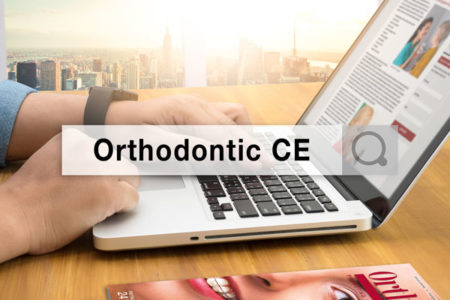Welcome To Your CE Dashboard
Click on your Subscription Level below (click on the triangle) to view your progress in
Continuing Educational credits.
CE Certificates Earned
How To Obtain CE Credits
After logging in to your CE level, you will find:
- Your Available CE Courses Will Be Listed Below
- Completed Quiz Certificates are Listed On The Sidebar In Each Course
- Each course quizzes after successfully completing will have a downloadable PDF of the associated CE Certificate
- If the quiz is not passed, you will have the opportunity to take the quiz again.
In addition, to ensure the deliverability of emails about your CE credits, please:
- Check your spam/clutter folder in your email account for these emails.
- Set subscriptions@orthopracticeus.com as approved senders in your email platform
1-2-3 GET YOUR WEBINAR CE:
Step 1: Watch the webinar (live or replay)
Step 2: Pass the 10 question CE quiz (linked on the webinar replay page)
Step 3: Collect your certificate on the successful completion page by clicking the “print your certificate” button, after completion of the quiz.
Note: All Certificates for completed quizzes can be found on the sidebar under Course Certificates
Our current pricing is $149 for a 1-year print subscription or $79 for a 1-year digital subscription.
How soon will I get a magazine for Print Subscriptions?
We have a new issue every quarter (4 per year). For both digital and print subscriptions, you will be notified by email when a new issue is available. For the print subscription (the continental US only), the next available issue will be mailed to you when it is released.
As soon as your subscription purchase is complete, your account will have full access to the quizzes associated with the Continuing Education articles. For reference, here are our CE articles: https://orthopracticeus.com/category/continuing-education/
- Fill in your email address and password, then click the Login button
- In the “CE Quizzes & Webinars for Paid Subscribers” box, click the View Quizzes button
- From the course list, click the title of the article associated with the quiz you would like to take
- You should be redirected to the quiz system and shown the article again for reference
- In the red section, click the Start Quiz button (you may need to scroll down to see the button)
- Select your answer to the question, then use the next button to advance to the next question
- On the last question, the button will say Finish Quiz and you will get your results on the next page and be able to download your certificate
- Please complete the Course Evaluation Form and then click Submit
How do I update my mailing or billing address?
- Go to https://orthopracticeus.com/my-account
- Fill in your email address and password, then click the Login button
- Use the menu to go to your CE dashboard
- Click the link for Shipping and Billing Address
- Click Edit next to the address you would like to update
- If you have an Academy Of General Dentistry License please add your license code under the setting there as well for reporting to A.G.D.
- Type in the new address information and click the Save Address button