It automatically traces cephalometric images! It tracks clear aligner therapy! It juliennes fries! Well, not exactly, but wouldn’t it be nice if there were one piece of equipment that met all of an orthodontist’s needs? To never have to purchase another gadget that may or may not get used? We may still be a few years away from such an all-in-one device, but in the meantime, we have the next best thing: Integrated systems. Integration is more than a buzzword; it’s a concept that redefines the workflow of a practice to make everyday tasks more efficient and streamlined. A neatly organized bulleted list that walks you through what an integrated workflow should look like is deceiving. True integration isn’t linear; it’s cyclical — overlapping, backtracking, and weaving through every aspect of the office. However, one thing is certain: Systems that integrate easily combine to create one powerful orthodontic solution.
Practice management software
It all starts with software. From the time patients check in for their first appointment to when they finish treatment, their entire journey is documented in that all-important practice management system. However, whenever a user has to navigate away from the software — to import a digital impression into the patient record, make note of clear aligner therapy, etc.— it wastes time, reduces efficiency, and may even lead to errors. Instead, using a practice management system that can integrate with imaging equipment makes it easier for the practice to maintain a single digital record for all patients, cutting back on clicks, navigation, and searching for patient records or images across multiple systems. For example, CS OrthoTrac v14’s redesigned treatment card consolidates previews of clinical images all in one place. Additionally, add-on modules enhance the software’s capabilities and reduce clicks even further. eConnections, for example, can integrate directly within CS OrthoTrac to help practices manage, market, and grow their practice, without having to navigate to a system outside of their software.

CS OrthoTrac v14’s treatment card
Imaging
Cone beam computed tomography (CBCT) is a growing trend in orthodontics that has many doctors wondering if it’s worth the investment. Going back to our kitchen gadget analogy, keeping a blender, food processor, and stand mixer on the counter looks cluttered and encroaches on workspace. Similarly, few offices have the space for the all-important panoramic/cephalometric imaging system, room to accommodate CBCT upgrades, and a separate desktop laser scanner (to scan impression or models). However, when it comes to imaging, there actually are a few all-in-one solutions. The CS 8100SC 3D and CS 9300C combine panoramic and cephalometric imaging, cone beam computed tomography, and 3D object scanning to meet the growing demands of busy orthodontic practices. Each practice can choose what best fits its needs — the small footprint of the CS 8100SC 3D with selectable fields of view, or the power of a single 3D scan from the CS 9300C to create any orthodontic view desired. The systems’ CS Orthodontic Imaging software even offers automatic landmark detection that can trace a ceph in as little as 90 seconds, which can increase case acceptance. A traced ceph shows patients and their parents that their doctor went the extra mile in evaluating their case. CS Imaging Software also consolidates panoramic images, CBCT scans, cephalometric images, and digital 3D models in one central location that can be accessed from the patient’s chart in CS OrthoTrac for that key integration aspect.

CS 8100SC 3D (left) and CS 9300C (right)
Intraoral scanning
For orthodontists who are ready to leave traditional impressions in the past, an intraoral scanner can give them the benefits of 3D digital models, in addition to the numerous benefits it brings to patients (no impression material, no gagging, etc.). The beauty of an intraoral scanner, like the CS 3600, is that its small size makes it easy to move from chair to chair; the scanner isn’t tethered to a proprietary computer or trolley and can plug into any PC — talk about integration. Most significant is the fact that the CS 3600 is part of an open system. Not only does the scanner integrate easily with Carestream Dental imaging and practice management software, it also integrates with many other practice management software applications. CS 3600 images are saved using universal and open file formats to make them compatible for use with any digital lab and numerous clear aligner systems. Looping back to practice management software, clear aligner therapy can be easily managed in CS OrthoTrac v14 with Universal Aligner Tracking, regardless of manufacturer, brand, or if made in-house.

CS 3600 intraoral scanner
Visualization aids and modules
What really takes integration to the next level in an orthodontic office are modules that allow doctors to piece together the workflow that suites their practice and patients’ needs best. The industry is changing rapidly, and it may seem difficult to keep a competitive edge with the latest technology if the “latest technology” is out-of-date as soon as the “next big thing” comes along. However, dynamic add-on modules that complement equipment can make doctors’ investments go further.
For example, once an impression or stone model has been digitized, CS Model creates and mounts the model on a virtual base for analysis. Doctors can use the software to take measurements or display the pressure map to visualize the occlusion. CS Model+ takes the model analysis even further by automatically segmenting, setting up, analyzing, and presenting digital models representing projected treatment outcomes within minutes. These valuable — yet time-consuming — steps were once reserved for only the most complicated cases. CS Model+ automatically analyzes each case and generates detailed orthodontic reports, ranging from Bolton Analysis to ABO Discrepancy Index. It can also create visual simulations of orthodontic treatment options to aid in case acceptance. Digital models created using either CS Model or CS Model+ can be easily accessed within the patient’s imaging chart for seamless integration that keeps all records centrally located, ideal for managing storage and staying compliant with states’ record-keeping regulations.

CS Model+ automatically segments sets up, analyzes, and presents models (left) and CS Airway module (right)
Similarly, the CS Airway module can be used in conjunction with CBCT images to quickly segment the airway in 3D for clearer visualization, faster analysis, and enhanced communication with patients. A color-coded 3D view of the pharyngeal region helps doctors visualize constrictions in airway passages, and the software can provide segmentation in as few as two clicks. Results from the CS Airway module are seamlessly integrated with CS 3D Imaging software.
We may be some way off from a Veg-O-Matic-like device that can be all things to all orthodontists, but Carestream Dental can be an orthodontist’s all-in-one partner. It’s one of the few companies that designs, manufactures, and supports every piece of an orthodontist’s digital workflow. Doctors can pick and choose the systems and software that work best for them for simplified workflow, streamlined integration, and consolidated training, leading to the ultimate integrated solution.
To learn more about Carestream Dental’s portfolio of imaging products and software for orthodontic practices, please call 800-944-6365 or visit carestreamdental.com today.
This information was provided by Carestream Dental.
Stay Relevant With Orthodontic Practice US
Join our email list for CE courses and webinars, articles and mores