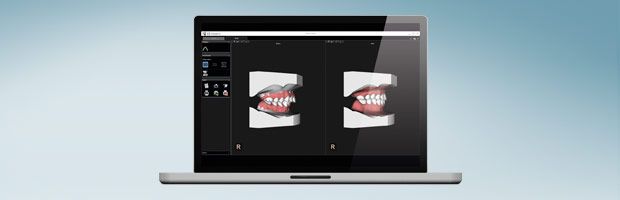
CS Model+ software is giving clinicians back an important step in the treatment planning process: The ability to automatically segment, setup, analyze and present digital models within minutes. The manual process of analyzing models and creating treatment setups is valuable, yet time-consuming. By eliminating the most tedious parts of the process, CS Model+ lets doctors analyze every patient’s model with the same dedication and attention to detail that was once reserved for only the most complicated or unique cases.
“What makes CS Model+ unique is that it redefines the orthodontic workflow, rather than simply recreating the manual process in a digital format,” Ed Shellard, D.M.D., chief dental officer, Carestream Dental, said. “Some software still requires users to waste valuable time measuring the dentition, arch, palate and Curve of Spee depth through a number of clicks. CS Model+ is a time-saving tool that truly automates the model analysis and setup process.”
CS Model+ automatically detects, segments and labels the patient’s dentition using exclusive technology that easily allows for the identification of points of interest, such as erupting, supernumerary or missing teeth. Though the key to the software is its automation, clinicians are still in full control; easy-to-use tools allow for the manual modification of tooth contour, tooth labeling, mesiodistal orientations and tooth position wherever needed.
The software can also quickly assess the level of difficulty of the case from a wide range of common industry standards, including the Bolton discrepancy analysis, Peer Assessment Rating index, ABO discrepancy index and more. It offers rich visual simulations of various treatment options—extraction, interproximal reduction, arch wire, etc.—and the resulting occlusion to ensure that the desired treatment outcome is met.
CS Model+ compiles all this robust data into reports that can be generated with the click of a button. Reports are based on user preference and can be customized at every level, and can also automatically merge the data from cephalometric tracings in either CS Orthodontic Imaging software or CS Imaging software, so there is no need to search for values and manually enter them into the chart.
“CS Model+ is not only a time-saving diagnostic tool, it’s also a powerful communication tool,” Shellard said. “Once the treatment setups are completed, the software can create a simulated movie that vividly displays the treatment goals to patients during case presentation. These digital setups and simulations are also perfect for collaborating and sharing treatment options with referring doctors.”
Another benefit of digitizing the treatment setup process is that users can quickly and easily access CS Model+ directly from the patient’s imaging chart. This seamless integration keeps all patient records digital and centrally located.
CS Model+ is an expansion of Carestream Dental’s CS Solutions for Orthodontics portfolio, which gives clinicians the flexibility to customize their workflow. The software can be used to analyze digital models acquired from either the CS 9300, CS 8100 3D or CS 8100SC 3D imaging systems or the CS 3600 intraoral scanner.
Stay Relevant With Orthodontic Practice US
Join our email list for CE courses and webinars, articles and mores